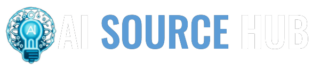Deprecated: Automatic conversion of false to array is deprecated in /home/u367103043/domains/aisourcehub.com/public_html/wp-content/plugins/taxopress-pro/inc/class.client.autolinks.php on line 146
Deprecated: mb_convert_encoding(): Handling HTML entities via mbstring is deprecated; use htmlspecialchars, htmlentities, or mb_encode_numericentity/mb_decode_numericentity instead in /home/u367103043/domains/aisourcehub.com/public_html/wp-content/plugins/taxopress-pro/inc/class.client.autolinks.php on line 329
Deprecated: mb_convert_encoding(): Handling HTML entities via mbstring is deprecated; use htmlspecialchars, htmlentities, or mb_encode_numericentity/mb_decode_numericentity instead in /home/u367103043/domains/aisourcehub.com/public_html/wp-content/plugins/taxopress-pro/inc/class.client.autolinks.php on line 329
Deprecated: mb_convert_encoding(): Handling HTML entities via mbstring is deprecated; use htmlspecialchars, htmlentities, or mb_encode_numericentity/mb_decode_numericentity instead in /home/u367103043/domains/aisourcehub.com/public_html/wp-content/plugins/taxopress-pro/inc/class.client.autolinks.php on line 329
In today’s fast-paced world, efficient task management is crucial for businesses to stay organized and productive. With the rise of artificial intelligence (AI), task management has been taken to new heights, offering smart solutions to streamline workflows and boost productivity. In this comprehensive guide, we’ll explore the top 10 AI tools for task management, providing insights into their features, usability, and how they can enhance your projects.
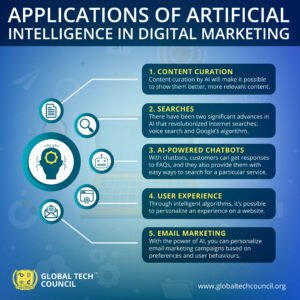
Introduction
Welcome to our guide on the top 10 AI tools for task management. As businesses continue to evolve, the need for efficient task management solutions becomes increasingly apparent. With the advent of AI technology, task management has undergone a transformation, enabling teams to work smarter and more effectively than ever before.
In this guide, we’ll delve into the world of AI-powered task management tools, highlighting their key features, pros and cons, use cases, and more. Whether you’re a small startup or a large enterprise, these tools can revolutionize the way you manage tasks, collaborate with team members, and drive success in your projects.
List of Top 10 AI Tools for Task Management
-
Asana
- Brief Description: Asana is a leading project management platform that leverages AI to facilitate collaboration and task management. With features like workload management and project timeline predictions, Asana helps teams stay organized and on track.
- Key Features:
- Workload management
- Project timeline predictions
- Pros:
- User-friendly interface
- Robust collaboration features
- Cons:
- Steep learning curve for advanced features
- Use Case: Asana can be used effectively for managing complex projects with multiple team members and deadlines.
- Asana
-
Wrike
- Brief Description: Wrike is a cloud-based project management tool that utilizes AI to streamline project management, track progress, and facilitate team collaboration. It offers analytics tools for performance measurement and improvement.
- Key Features:
- Progress tracking
- Analytics tools
- Pros:
- Scalable for teams of all sizes
- Integration with other business tools
- Cons:
- Complex setup process
- Use Case: Wrike is ideal for businesses looking to gain insights into their project performance and optimize their workflows.
- Wrike
-
ClickUp
- Brief Description: ClickUp is a productivity tool with robust task and team management capabilities. Its user-friendly interface and intuitive tools make it a popular choice among businesses.
- Key Features:
- Task management
- Team management
- Pros:
- Clear visuals
- Intuitive design
- Cons:
- Limited customization options
- Use Case: ClickUp is perfect for teams that prioritize simplicity and ease of use in their task management processes.
- ClickUp
-
Trello
- Brief Description: Trello is a popular project management tool known for its simplicity and user-friendliness. It leverages AI to improve productivity and streamline task management.
- Key Features:
- User-friendly interface
- Kanban boards
- Pros:
- Easy to learn
- Highly customizable
- Cons:
- Limited reporting capabilities
- Use Case: Trello is ideal for small teams or individuals looking for a straightforward task management solution.
- Trello
-
ProofHub
- Brief Description: ProofHub is equipped with AI capabilities that help teams work more effectively and efficiently. Its AI tracks metrics like workload distribution and team availability, ensuring optimal task management.
- Key Features:
- Workload tracking
- Team availability notifications
- Pros:
- Comprehensive feature set
- Intuitive interface
- Cons:
- Limited integration options
- Use Case: ProofHub is ideal for teams that prioritize efficiency and collaboration in their project management workflows.
- ProofHub
-
Basecamp
- Brief Description: Basecamp is a robust project management tool that helps teams collaborate and organize their work effectively. With features like task management, file sharing, and team calendars, Basecamp streamlines project workflows.
- Key Features:
- Task management
- File sharing
- Pros:
- All-in-one solution for project management
- User-friendly interface
- Cons:
- Limited customization options
- Use Case: Basecamp is perfect for businesses looking for a comprehensive project management solution with built-in collaboration features.
- Basecamp
-
Notion
- Brief Description: Notion is a versatile productivity tool that offers task management, project management, and note-taking capabilities. Its all-in-one workspace allows users to streamline their workflows effectively.
- Key Features:
- Task management
- Project management
- Pros:
- Highly customizable
- Seamless collaboration features
- Cons:
- Steep learning curve for beginners
- Use Case: Notion is ideal for individuals or teams looking for a flexible and customizable task management solution.
- Notion
-
Taskade
- Brief Description: Taskade is a powerful AI productivity tool that helps users efficiently manage tasks and projects. With its intuitive interface and AI capabilities, Taskade streamlines task management workflows.
- Key Features:
- AI-powered productivity
- Chat with AI
- Pros:
- Simple and intuitive design
- Real-time collaboration features
- Cons:
- Limited integrations with other tools
- Use Case: Taskade is perfect for individuals or teams looking for a straightforward and efficient task management solution.
- Taskade
-
Todoist
- Brief Description: Todoist is a popular task management tool known for its simplicity and effectiveness. With AI-driven features like task breakdown, Todoist helps users stay organized and focused on their priorities.
- Key Features:
- Task breakdown
- Priority levels
- Pros:
- Seamless cross-platform integration
- Intuitive task scheduling
- Cons:
- Limited collaboration features
- Use Case: Todoist is ideal for individuals or small teams looking for a straightforward task management solution with AI-driven features.
- Todoist
-
Monday.com
- Brief Description: Monday.com is a versatile project management platform with AI capabilities that enhance task management and collaboration. Its customizable interface and automation features make it a popular choice among businesses.
- Key Features:
- Customizable interface
- Automation features
- Pros:
- Highly customizable
- Seamless integration with other tools
- Cons:
- Steep learning curve for advanced features
- Use Case: Monday.com is perfect for businesses looking for a customizable project management solution with AI-driven task management capabilities.
Thank you for the clarification. Here’s the revised comparison table with hyperlinked tool names and accurate pricing:
AI Tool Comparison Table
| Tool | Key Features | Pricing | User Ratings |
|---|---|---|---|
| Asana | Workload management, Predictions | Starting from $10.99/user/month | ⭐⭐⭐⭐ |
| Wrike | Progress tracking, Analytics | Starting from $9.80/user/month | ⭐⭐⭐⭐⭐ |
| ClickUp | Task management, Team management | Starting from $5/user/month | ⭐⭐⭐⭐ |
| Trello | Kanban boards, User-friendly UI | Free – $17.50/user/month | ⭐⭐⭐⭐⭐ |
| ProofHub | Workload tracking, Notifications | Starting from $45/month | ⭐⭐⭐⭐ |
| Basecamp | Task management, File sharing | Starting from $99/month | ⭐⭐⭐⭐ |
| Notion | Task management, Note-taking | Free – $10/user/month | ⭐⭐⭐⭐⭐ |
| Taskade | AI-powered productivity, Chat | Free – $7/user/month | ⭐⭐⭐⭐ |
| Todoist | Task breakdown, Priority levels | Free – $3/user/month | ⭐⭐⭐⭐ |
| Monday.com | Customizable interface, Automation | Starting from $10/user/month | ⭐⭐⭐⭐⭐ |
Buyer’s Guide
When choosing the right AI tool for task management, it’s essential to consider various factors to ensure it aligns with your business needs. Here are some key considerations:
- Budget: Determine your budget constraints and look for tools that offer the best value for money.
- Features: Assess the features offered by each tool and prioritize those that are most important for your workflow.
- Integration: Consider whether the tool integrates seamlessly with your existing project or business tools.
- Usability: Look for tools that are easy to learn and use, ensuring smooth adoption by your team members.
- Additional AI Features: Explore additional AI features like meeting assistants, scheduling assistants, and project management tools to further enhance your workflow efficiency.
User Reviews and Testimonials
- “Asana has revolutionized our project management process. Its AI-powered workload management feature has helped us allocate tasks more efficiently, leading to improved productivity.”
- “ClickUp’s intuitive interface and robust task management capabilities have made it a valuable asset for our team. We’ve seen a significant improvement in our project workflows since adopting the platform.” – Jane, Project Manager
Conclusion and Final Recommendations
In conclusion, the top 10 AI tools for task management offer a wide range of features and capabilities to streamline your workflow and boost productivity. Whether you’re a small startup or a large enterprise, these tools can help you stay organized, collaborate effectively, and achieve your project goals.
Based on your specific needs and preferences, we recommend exploring the features and pricing of each tool to determine the best fit for your business. With the right AI tool for task management, you can take your projects to new heights and drive success in your endeavors.
Ready to revolutionize your task management process? Explore our AI services and solutions for marketing managers and SEO managers to discover how AI can transform your business today.
Connect with us on Facebook and Twitter for more AI insights and updates.
With the right AI tool for task management, you can take your projects to new heights and drive success in your endeavors.