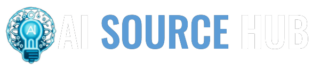Introduction:
In the digital age, visual content is king. Images can convey messages, evoke emotions, and capture attention in ways that words alone cannot. But what if you’re not a graphic designer or photographer? What if you could generate images effortlessly, just by typing a few words? That’s where Bing Image Creator comes in.
Generate Images with Bing Image Creator
Bing Image Creator is a powerful AI-powered tool that transforms text prompts into stunning images. It’s like having a virtual artist at your fingertips. Whether you need visuals for a blog post, social media campaign, or creative project, Bing Image Creator has you covered. Let’s delve deeper into what makes it a game-changer.
Text-to-image generation is a revolutionary concept, especially for content creators and marketers. With Bing Image Creator, you can generate images that match your content perfectly. Need an image of a "sunset over a tranquil lake"? Just type it in, and Bing Image Creator will create a picturesque representation. It simplifies the visual content creation process, saving you time and effort.
Imagine you’re a travel blogger. You want to illustrate your latest adventure with captivating images. Bing Image Creator can generate visuals that transport your audience to exotic destinations. It’s not just about convenience; it’s about enhancing storytelling and engagement.
How to Use Bing Image Creator
Using Bing Image Creator is as easy as 1-2-3. Here’s a step-by-step guide to get you started:
- Access Bing Image Creator through Microsoft Edge.
- Write your text prompt, describing the image you want.
- Click the "Generate Image" button, and voilà! Your image is ready.
But there’s more to it than the basics. To get the most out of Bing Image Creator, consider these tips:
- Be specific with your prompts for precise results.
- Experiment with different prompts to explore the tool’s capabilities.
- Customize generated images further with editing tools.
- Save time by integrating Bing Image Creator into your content creation workflow.
Bing Image Creator Improvements with DALL-E 3
Bing Image Creator recently received a significant upgrade with the integration of DALL-E 3. This cutting-edge AI tool takes image generation to the next level. Here’s what you can expect:
DALL-E 3 brings superior image quality and uniqueness to Bing Image Creator. It can generate images that are not only relevant but also incredibly detailed and imaginative. Whether you’re crafting a blog post, designing marketing materials, or simply expressing your creativity, the results are bound to impress.
Let’s look at some examples. If you ask for an image of a "futuristic cityscape," DALL-E 3 can produce images that belong in sci-fi movies. The level of detail and realism is astounding. This improvement sets Bing Image Creator apart from other image generation tools in the market.
Help – Image Creator from Microsoft Designer
Image Creator from Microsoft Designer is the driving force behind Bing Image Creator’s AI capabilities. It’s the brain behind the art. Here’s how it works:
Image Creator is a product designed to generate AI images using DALL·E-3. Its like having your own personal designer who understands your vision. When you input a text prompt, Image Creator’s AI matches it with images from a vast database. It’s not just about finding any image; it’s about finding the perfect image that aligns with your description.
The technology behind Image Creator is fascinating. It uses advanced algorithms and deep learning to analyze your text prompt and identify the most suitable images. This ensures that the images generated are not just relevant but also of high quality.
How to Create Digital Art with Bing Image Creator
Bing Image Creator isn’t just for practical use; it’s a tool for unleashing your artistic side. Here’s how you can use it to create digital art:
Digital artists can use Bing Image Creator to bring their imaginative concepts to life. Whether you’re an illustrator, a graphic designer, or an enthusiast, the possibilities are endless. You can generate unique and captivating visuals for your projects.
Consider an example where you want to create a digital painting of a "majestic dragon soaring through the night sky." Bing Image Creator can provide you with a starting point, which you can then customize and transform into a masterpiece using digital art software.
Bing: Chat with AI & GPT-4 – Apps on Google Play
Bing isn’t just about image generation; it’s a comprehensive AI search engine powered by GPT-4. Here’s what you need to know:
Bing’s partnership with openai has resulted in real-time enhancements that improve search results. It’s not just about finding information; it’s about finding the right information efficiently. Bing’s AI capabilities ensure that you get the most relevant and accurate results, whether you’re searching for news, products, or answers to your questions.
If you prefer a more interactive experience, you can download Bing Chat from Google Play. It allows you to engage with AI in real-time, making your searches and interactions seamless and efficient.
FAQ Section:
-
What are AI photo makers like DALL·E?
- AI photo makers like DALL·E are tools that use artificial intelligence to generate images based on text prompts. They’re revolutionizing visual content creation.
-
How does Bing Image Creator work?
- Bing Image Creator uses AI algorithms to match text prompts with images from its database, creating visuals that align with your descriptions.
-
What are the improvements introduced with DALL·E 3 in Bing Image Creator?
- DALL·E 3 brings enhanced image quality and uniqueness to Bing Image Creator, setting it apart from other image generation tools.
-
Where can I access Bing Image Creator?
- You can access Bing Image Creator through Microsoft Edge, making it easily accessible for users.
-
Is Bing Image Creator free to use?
- Bing Image Creator may have a pricing model based on usage, so be sure to check for any associated costs.
-
How can I create digital art using Bing Image Creator?
- Digital artists can use Bing Image Creator as a starting point for their artwork, customizing and transforming generated images into digital masterpieces.
Conclusion:
Bing Image Creator is a game-changer in the world of visual content creation. It empowers content creators, marketers, and artists to generate stunning images effortlessly. Whether you’re enhancing your storytelling, designing marketing materials, or exploring your artistic side, Bing Image Creator is a versatile tool that unlocks your creativity.
Don’t miss out on the opportunity to explore the potential of Bing Image Creator and Bing’s AI capabilities. Start generating captivating images and revolutionize your visual content today!
For more information about AI-powered digital marketing services and solutions, visit AI Source Hub.