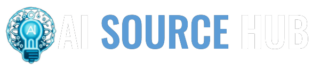Deprecated: Automatic conversion of false to array is deprecated in /home/u367103043/domains/aisourcehub.com/public_html/wp-content/plugins/taxopress-pro/inc/class.client.autolinks.php on line 146
Deprecated: mb_convert_encoding(): Handling HTML entities via mbstring is deprecated; use htmlspecialchars, htmlentities, or mb_encode_numericentity/mb_decode_numericentity instead in /home/u367103043/domains/aisourcehub.com/public_html/wp-content/plugins/taxopress-pro/inc/class.client.autolinks.php on line 329
Deprecated: Automatic conversion of false to array is deprecated in /home/u367103043/domains/aisourcehub.com/public_html/wp-content/plugins/taxopress-pro/inc/class.client.related_posts.php on line 353
An Essential eCommerce SEO Checklist for 2023 to Get More Traffic
How do you know if it is time to update your eCommerce SEO checklist is due? Well, a sudden drop in traffic, website migration, or just because! You don’t always need a reason to update your eCommerce SEO strategy. Whatever the reason, as an eCommerce business, you don’t want a potential user to miss your website on the product search query. Google uses over 200 factors to rank a website. So from definitive keyword research to oh-so-seamless user experience, your website must go through a barrage of SEO checklists for eCommerce websites to check off. Ready to strike off the first one?
Unearth Top-Searched Keywords and Queries
When we think of SEO, keywords automatically pop up, which is no surprise, given they’re an integral part of an SEO checklist. There is, after all, no shortcut to organic ranking. Finding top-searched keywords is significant for eCommerce businesses since they’re the first checkpoint in the consumer journey. You can make a sale if a consumer sees your page in the Google search results for a product search query. So, conducting efficient keyword research is essential for an effective eCommerce SEO strategy. A few pointers mentioned below when doing so will help.
- Go for keywords with high search volume and low-ranking competition.
- Ensure to choose one target keyword for a specific page along with a few related keywords.
- Ensure the keywords you choose align with the intent of the product or service page.
While these are fundamental pointers, they make a huge difference. For example, if you are a cosmetics brand and want to sell your eyeliner, the keyword “eyeliner” alone won’t help you find users. Instead, use other relevant keywords within the range of 1 to 15 with a high search volume. For example, when we put the word “eyeliner” in the Ahrefs tool, we get a list of relevant phrases and keywords. Ensure to use at least the first few phrases for better searchability. After having a bucket full of keywords, you filter out the right ones. Keeping in mind the below pointers will help.
- Filter the Right Keywords
- Find and incorporate local keywords if you aim to enhance the visibility of your product page in local search results.
- Perform competitor analysis to determine where your competitors stand with the exact keywords.
- Incorporate long-form (long-tail) keywords to target users for a niched product.
- Lastly, use tools such as Google Analytics to monitor the performance of keywords on each page and make data-driven decisions.
After you have the final set of keywords for each page, incorporate them into the content. Many SEOs suggest using approximately 1 keyword for every 100 words, factoring in about 1% keyword density. This is a safe number and saves your content from being stuffed. It’s easy to assume that SEO is solely about keywords and content when it’s equally about the website’s user-friendliness and structure. This brings us to our next point.
Enhance the Overall Website Experience for Users
Improving the user experience is a broad term. So, it’s vital to break it down further and look into each segment in detail. When we say enhance the website experience, it includes –
- Page performance and user experience
- Proper site architecture
- Friendly URLs and seamless navigation
Let’s begin with the first point.
Improve Page Performance and User Experience
Search engines assess the quality of your site’s user experience. This makes page experience a critical factor in SEO as it directly affects the user’s interaction with your website. A few reasons how this factor helps boost SEO are:
- When a website gives a positive experience to a user, they’re more likely to engage with the website and return in the future.
- Websites with Core Web Vitals, like Largest Contentful Paint (LCP), First Input Delay (FID), and Cumulative Layout Shift (CLS), are likely to rank higher.
- Since Google uses mobile-first indexing, it’s a must for your website to be mobile-friendly.
- Slow-loading pages automatically increase bounce rates, ensuring your page speed is optimized.
- A good user experience leads to a reduced bounce rate and increased dwell time (dwell time is the time a user spends on the website after clicking on a search result).
- Ensure your website is secure (https).
- Check whether the APIs used in the backend are fast and scalable.
- Don’t load page elements that aren’t critical to the user.
Structure Your Site with a Logical Hierarchy
Site architecture is simply the way a website is organized. From the layout of the web pages to the design elements, a proper site architecture allows users to easily access all content and features of the website. How a website is organized is important from the standpoint of a search engine and a user. Let’s look at a few Do’s and Don’ts of site architecture to better understand website architecture:
Follow the Do’s of Site Architecture
- Have a blueprint of the website before developing it and preplan the categories, subcategories, and feature pages it should have.
- Use descriptive and keyword-filled URLs to keep users informed about the intent of the page.
- Leverage internal linking to keep users surfing through your website for a considerable period.
- Keep a well-listed sitemap (it is an XML document consisting of records of all) to prevent duplicate content.
- Ensure to have a logical site structure, i.e., all the categories and sub-categories should be hierarchical.
Avoid the Don’ts of Site Architecture
- Creating a site structure with too many categories and sub-categories or too few
- Using dynamic URLs
- Using many subcategories under a single category
- Keeping important pages deep within the hierarchy or using misleading labels
- Using too many pop-ups or ads
Once the site architecture is sorted, comes the frontend, which includes easy navigation and friendly URLs.
Create SEO-Friendly URLs and Seamless Navigation
Regarding eCommerce SEO strategy, one aspect often overlooked is the importance of friendly URLs and navigations. These seemingly small details greatly impact the overall user experience and search engine optimization of your online store. Friendly URLs are concise, descriptive, and easy to read for both humans and search engines. They help users understand what a page is about at a glance and make it easier for search engines to crawl and index your website. By incorporating relevant keywords into your URLs, you can improve the visibility of your pages in search engine results. In addition to friendly URLs, well-structured navigation plays a crucial role in enhancing the user experience on your eCommerce website. Clear and intuitive navigation menus enable visitors to easily find what they want, increasing their engagement and leading to more conversions. A few ways to do so are mentioned…
Conclusion
In conclusion, an essential eCommerce SEO checklist for 2023 involves unearthing top-searched keywords and queries, enhancing the overall website experience for users, and creating SEO-friendly URLs and seamless navigation. By following these guidelines, you can improve your website’s visibility, attract more organic traffic, and increase conversions. At AI Source Hub, we understand the importance of strategic alignment, insights-driven decision-making, and personalization in AI-powered digital marketing. That’s why we offer comprehensive AI marketing services tailored to the specific needs of CMOs, marketing managers, and directors. Contact us today to learn more or explore our blog for more valuable insights.