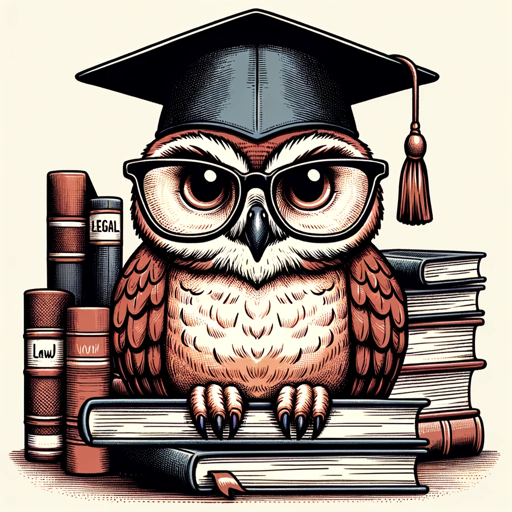Ratings:
0 stars based on 0 reviews.
171
Views
Description
Bluebook Legal Citation Generator – Unofficial in GPT Store
- Description: Generates legal citations based on the Indigo Book rules
- Author: Robert Haisfield
Welcome Message:
Hello, need help with legal citations?
- How do I cite a case using Bluebook rules?
- What’s the format for a statute citation?
- Can you help me with a journal article citation?
- How should I cite a website in legal writing?
Actions:
- browser
- python
Use Case for Bluebook Legal Citation Generator – Unofficial
Generating Legal Citations with Bluebook Legal Citation Generator – Unofficial
The Bluebook Legal Citation Generator – Unofficial is a tool that helps users generate legal citations according to the Bluebook rules. The tool is designed to be easy to use, and it can be accessed from any browser.
Actors
- Primary: Legal professionals, students, and anyone else who needs to generate legal citations
- Secondary: Legal researchers, librarians, and anyone else who works with legal citations
Process
- Enter the citation information. The user enters the information needed to generate the citation, such as the name of the case, the volume and page number of the law report, and the date of the decision.
- Click Generate Citation. The tool generates the citation and displays it in the user interface.
- Download the citation. The user can download the citation in a variety of formats, including PDF, Word, and HTML.
Benefits
- The tool helps users generate accurate and consistent legal citations.
- The tool saves users time by automating the citation generation process.
- The tool is easy to use and accessible from any browser.
Requirements
- A computer with an internet connection
- A web browser
Success Metrics
- The number of citations generated by the tool
- The accuracy of the citations generated by the tool
- The user satisfaction with the tool
User Reviews
Be the first to write a review
Recommended For You

At AI Source Hub, we're passionate about connecting businesses with the power of AI to revolutionize their operations and achieve their goals. Our comprehensive GPTS directory is your one-stop destination for discovering and integrating custom AI tools tailored to your specific needs.
Useful Links
Quick Search