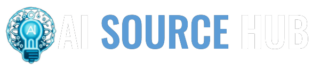Deprecated: Automatic conversion of false to array is deprecated in /home/u367103043/domains/aisourcehub.com/public_html/wp-content/plugins/taxopress-pro/inc/class.client.autolinks.php on line 146
Deprecated: mb_convert_encoding(): Handling HTML entities via mbstring is deprecated; use htmlspecialchars, htmlentities, or mb_encode_numericentity/mb_decode_numericentity instead in /home/u367103043/domains/aisourcehub.com/public_html/wp-content/plugins/taxopress-pro/inc/class.client.autolinks.php on line 329
Deprecated: mb_convert_encoding(): Handling HTML entities via mbstring is deprecated; use htmlspecialchars, htmlentities, or mb_encode_numericentity/mb_decode_numericentity instead in /home/u367103043/domains/aisourcehub.com/public_html/wp-content/plugins/taxopress-pro/inc/class.client.autolinks.php on line 329
Deprecated: Automatic conversion of false to array is deprecated in /home/u367103043/domains/aisourcehub.com/public_html/wp-content/plugins/taxopress-pro/inc/class.client.related_posts.php on line 353
Are you looking to optimize your WordPress website for search engines? The SEO title plays a crucial role in improving its visibility in search results. Fortunately, you can easily find and set the SEO title using the Yoast SEO plugin. Here’s how:
- Install and activate the Yoast SEO plugin from the WordPress plugin repository.
- Edit the page or post you want to optimize.
- Scroll down to the Yoast SEO section below the content editor.
- In the snippet preview, you’ll see a field labeled "SEO Title" where you can enter your desired title.
- Craft a concise and descriptive SEO title that includes relevant keywords for better search engine visibility.
- Don’t forget to update or publish your page or post to save the changes.
For examples of SEO titles, check out the ones from AISourceHub.com. These titles emphasize the use of AI in marketing, showcase how AI can help businesses create targeted and impactful marketing campaigns, and highlight the role of AI in uncovering valuable insights from data.
By optimizing your SEO titles in WordPress with relevant keywords and engaging language, you can increase your chances of attracting the attention of your target audience and driving more organic traffic to your website. Unlock the power of AI in your digital marketing strategies – contact AI Source Hub today to get started!
 Whether you are a webmaster, a website developer, or a content writer, chances are you have heard of Search Engine Optimization (SEO) and the importance of having SEO titles for your web pages and posts. Most content management systems, like WordPress, have an inbuilt feature that automatically adds SEO titles to blog posts and web pages. You may be wondering, "Where is the SEO title in WordPress?"
Whether you are a webmaster, a website developer, or a content writer, chances are you have heard of Search Engine Optimization (SEO) and the importance of having SEO titles for your web pages and posts. Most content management systems, like WordPress, have an inbuilt feature that automatically adds SEO titles to blog posts and web pages. You may be wondering, "Where is the SEO title in WordPress?"
The answer is that the SEO title can be found in the screen options which can be found at the top right corner of the WordPress page editor. Here, you can enable a variety of options, including allowing you to view the SEO title field. Look for the title field at the very end of the list of options.
In order to set your SEO title, you must first set your page or post Title. Once the Title is set, you can go to the SEO tile field and enter the title you wish to use for search engine visibility. The title of your page or post should be a few words in length and should be optimized to include your focus keywords.
When creating SEO-optimized titles for your page or posts, you should also consider including the geographical location of the article. This is especially important for local businesses who are hoping to rank in local search results. For example, if you were a restaurant in New York, you should include the phrase "New York" in the SEO title of articles related to the restaurant. This will help your web page show up when users search for restaurants in New York.
Additionally, consider including the date in the SEO title of your page or posts. This will help make sure that the latest content for a given topic remains at the top of the search rankings.
Setting SEO titles in WordPress is easy, so don’t be intimidated! Once you have the screen options enabled, you will quickly become acquainted with the SEO tile field and will be able to create SEO-optimized titles for your blog posts and webpages in no time.