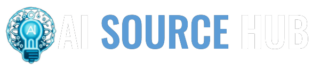What is AI Mode in Google Search & Why It Matters
AI Mode changes how search results are assembled and read. Instead of listing pages and leaving users to piece together answers, Google can present an AI Overview with cited sources, then offer guided follow-ups that narrow or expand the task. For marketing and SEO teams, the practical question shifts from “How do we rank on page one?” to “How do we become the clearest, most citable answer?”
This production guide breaks down model-friendly content patterns, on-page structures that correlate with citations, and the editorial cadence required to keep information current. You’ll learn measurable steps for planning, publishing, and iterating content for AI Mode while protecting brand trust and UX.
“Great search content answers clearly, cites credibly, and anticipates the next question.”
Along the way, you’ll find checklists, a tool comparison table, miniature case studies, and a detailed FAQ. If you want hands-on help, explore our AI SEO services, partner with our AI content team, or audit your stack in the AI tools directory.
Section 2 — Why AI Mode Reshapes Search Strategy
Discovery mechanics are different. When an AI Overview appears, users may spend more time in guided exploration and less time scanning the traditional “ten blue links.” That doesn’t mean organic traffic disappears; it means the bar for inclusion rises. Pages that summarize early, cite near claims, and present clean structure are more likely to be referenced.
Content quality expectations increase. Thin pages or bloated intros work against you. Clarity beats length. Fresh dates, visible sourcing, and stable internal navigation indicate reliability. A strong “About” page, editorial policy, and contact details help reinforce brand signals that readers and systems use to assess credibility.
Information scent becomes critical. AI Mode suggests follow-up questions. Sites that already anticipate these with crisp sections, scannable bullets, and FAQ markup tend to keep the user journey coherent. Thoughtful internal links reduce dead ends and help both readers and crawlers move laterally across related topics.
Focus on being “reference-ready”: short, accurate summaries first; proof and detail immediately after.
CTA: See how we align pages with AI Mode behavior in our editorial playbooks and end-to-end AI marketing services.
Section 3 — Understanding AI Mode: Triggers, Components, and Content Signals
3.1 — What Triggers AI Overviews
AI Overviews are more likely on queries that benefit from synthesis—e.g., multi-step tasks, nuanced comparisons, or ambiguous intents where users need context before action. In practice, think of questions that start with “how,” “which,” or “what’s the difference,” or searches that combine multiple constraints.
From a content strategy perspective, map your topics to these query shapes. Build pages that answer the base question concisely and then support branching paths. Each branch should have its own short summary and targeted internal links, so users can keep exploring without friction.
Keep in mind that visibility is dynamic. Coverage varies by query class, location, device, and user behavior. That’s why your templates should emphasize clarity and evidence rather than chasing a single snippet format.
3.2 — Components of AI Mode
- AI Overview block: A synthesized answer with citations pulled from high-quality sources.
- Follow-up queries: Suggested refinements to explore alternatives, steps, or constraints.
- Deep exploration: Interfaces that surface comparisons, steps, or attributes so users can move from research to decision.
Your goal is to make each key page a reliable citation candidate and a strong landing experience if users click through from the Overview.
3.3 — Content & Data Signals That Correlate with Inclusion
- Concise summary near the top: Two to four sentences that answer the primary query directly, using the exact phrasing users search for.
- Evidence structure: Place sources, stats, tables, and dates adjacent to claims—don’t bury them.
- Schema markup: Use
FAQPage,HowTo,Product,Organization, andArticlewithdateModifiedto improve machine readability. - Author & brand clarity: Link to your About page, editorial policy, and Contact so readers can assess provenance.
CTA: Need a practical audit? Start with AI SEO services or book time via contact.
Section 4 — Step-by-Step Guide: AI Mode Optimization from Research to Measurement
4.1 — Fundamentals & Framework
Anchor your approach on three pillars—Intent, Answer, and Evidence—and wire them into every page template you publish.
Intent: Cluster your keywords into four archetypes: Explainer (define/overview), Comparison (A vs. B), How-to (steps), and Local (near me / city-specific). Each archetype implies a different structure, CTA, and set of follow-ups. Maintain these clusters in a shared sheet and map them to URL patterns.
Answer: Below the H1, present a tight 2–4 sentence summary that mirrors the query language. Immediately follow with 3–5 bullets capturing the key takeaways so scanners and systems can parse the page quickly.
Evidence: Support claims with a nearby table, footnote-style citations, publish/updated dates, and a short glossary. Add 5–7 FAQ entries that reflect actual follow-ups you observe in Search.
Plan pages like a reference sheet: an accurate top summary, then expanding layers of proof and detail.
4.2 — Strategy Planning & Research
- Map queries to page types. Explainers get an “overview → details” layout. Comparisons get a side-by-side table. How-tos get a numbered sequence with visuals. Local pages get a location block and service matrix.
- Run SERP reconnaissance. Capture how current AI Overviews phrase answers and what sources they cite. List any gaps your page can cover: definitions, steps, or up-to-date statistics.
- Source credible evidence. Favor primary documents (docs, standards, academic or vendor documentation). Keep a facts registry with the claim, exact quote, URL, and last-checked date.
- Blueprint schema. Decide which JSON-LD to use per section:
FAQPagefor questions,HowTofor steps,ProductorServicefor offers, andArticlefor the page wrapper.
Helpful tools for validation and speed: Search Console, PageSpeed, Rich Results Test, and Schema Markup Validator.
4.3 — Address Common Challenges & Solutions
Mixed intent on a single page. If you’re answering multiple distinct questions, split content into separate URLs and interlink them. Each page should own one search intent and present a clear summary that matches that intent.
Stale or weak evidence. Add a visible “Last updated” line, pull in a dated table near the claim, and note the primary source. Keep a quarterly review cadence for your evergreen pages and a monthly cadence for fast-moving topics.
Unclear structure. Use sub-headings every 150–300 words, list steps or criteria as bullets, and include a small glossary for jargon. If a claim is an opinion, label it as such and separate it from factual statements.
When a claim can’t be verified quickly by a credible source, move it to an opinion section—clearly labeled.
4.4 — Campaign Execution & Management
Run your AI Mode rollout in short sprints so you can learn from real query behavior.
- Create or refactor 3–5 priority pages. Add a reference-ready summary block and a nearby table or list of criteria. Include 5–7 FAQ entries.
- Publish and request indexing. Track changes in impressions, clicks, and the phrasing of any citations you observe.
- Iterate on clarity, tables, and internal links based on observed follow-ups and reader behavior (scroll depth, anchor clicks).
Internal links to include on each page: AI SEO services, AI content marketing services, and paired promotion through AI paid search services for queries with commercial intent.
4.5 — Analytics & Performance Optimization
Define success at the query-cluster level, not just the page level. Separate dashboards for Explainer, Comparison, How-to, and Local clusters help you see where the structure works and where it needs attention.
- Query clusters: Track impressions/clicks, average position, and whether queries appear to produce AI Overviews.
- Engagement: Monitor scroll depth on the summary block, interactions with the TOC, and FAQ expand/collapse rates.
- Quality indicators: Watch for shifts in cited phrasing on live SERPs and add or edit sections that address the new angles.
Build a monthly “facts refresh” cycle. Update dates, tables, and FAQ entries as necessary; adjust schema and internal links to reflect new follow-ups.
Section 5 — Advanced Tips: AI Overviews SEO Patterns & Editorial Guardrails
Once your templates are stable, refine the small details that often decide whether your page is cited.
- Answer first: Begin with a 2–4 sentence solution. Follow with a short “Key points” list and a nearby table or figure when relevant.
- Citations near claims: Place source links immediately after stats and definitions. Avoid orphaned claims without dates.
- FAQ density: Add 5–7 precise Q&As that mirror real follow-ups you see in Search; mark them up with
FAQPage. - Editorial policy: Publish bios, sourcing standards, and corrections workflow. Link to About and Contact to reinforce provenance.
Clear summaries, clean data, and visible standards are easier for systems—and readers—to trust.
dateModified current, compress images to WebP/AVIF, add anchor links for each major subsection, and make the table/faq keyboard-navigable.CTA: Compare engagement gains from these refinements with an editorial pilot through our content services.
Section 6 — Tool Comparison: Validation & Speed for AI Mode Content
| Tool | Primary Use | Key Features | When to Use | Official Link |
|---|---|---|---|---|
| Google Search Console | Query & page diagnostics | Impressions, clicks, queries, coverage | Track query clusters likely to trigger AI Overviews | Search Console |
| PageSpeed Insights | Performance checks | Lighthouse field & lab data | Improve rendering of summaries, tables, and FAQs | PageSpeed |
| Rich Results Test | Schema validation | Preview rich result eligibility | Verify FAQPage/HowTo/Product JSON-LD |
Rich Results Test |
| Schema Markup Validator | Schema correctness | Schema.org validation | Validate complex graphs + dateModified |
Schema Markup Validator |
CTA: For a packaged plan across SEO, content, and paid, see our AI services catalog and AI paid search.
Section 7 — Examples & Mini-Case Studies
Comparison query page (B2B SaaS). A vendor refactored its “Tool A vs Tool B” article by adding a 3-sentence summary, a side-by-side table with dated sources, and seven FAQs aligned to common follow-ups. The page began appearing as a cited source for “[tool] vs [tool] for [use case]” queries, with improved click-through to pricing and demo pages.
How-to page (local services). A service business published a concise, step-based guide with inline photos, descriptive alt text, and HowTo schema. Search follow-ups mirrored the new FAQ entries, and the page captured long-tail traffic from specific problem phrases.
Explainer hub (publisher). A publisher added brief “reference-ready” summaries to 12 evergreen pieces and implemented a facts registry with last-checked dates. Engagement and dwell time improved, and citations across related AI Overview clusters became more consistent.
CTA: For a structured roadmap and editorial system, see our AI marketing services and content services.
Section 8 — FAQ: Related Search Queries about AI Mode & AI Overviews
How does AI Mode decide when to show an AI Overview?
AI Overviews typically appear on queries that benefit from synthesis across multiple sources—complex decisions, sequential tasks, and nuanced comparisons. The display depends on the query type, location, device, and ongoing system evaluations. Treat coverage as variable and focus on clarity, evidence, and fresh dates.
What’s the fastest way to improve inclusion in AI Overviews?
Lead with a precise 2–4 sentence answer under the H1, follow with key-takeaway bullets, and place a table or sourced list near the claim. Add 5–7 targeted FAQ entries and keep dateModified current. Make your about/policy/contact pages visible for credibility signals.
Do I need specific schema to be cited?
No single schema guarantees inclusion. However, clean Article wrappers plus FAQPage and HowTo where appropriate improve machine readability and align page sections with likely follow-ups. Validate with the Rich Results Test and Schema Markup Validator.
How do I measure impact if traffic patterns change?
Monitor impressions/clicks by query cluster, compare pre- and post-refactor metrics, and inspect SERP behavior—the phrasing of cited snippets and follow-ups. On-page, track scroll depth to the summary block, anchor link clicks, and FAQ interactions. Iterate monthly.
What if my topic changes frequently?
Show a visible “Last updated” line near claims, cite primary sources, and maintain a facts registry. When a key fact changes, update the summary, table, and schema the same day. Republish with an updated dateModified and annotate changes in your editorial log.
Section 9 — Conclusion & Next Steps
AI Mode rewards pages that answer directly, support claims with nearby evidence, and guide natural next questions. Treat your most important URLs like reference sheets: summary first, proof second, depth third. Maintain a steady refresh cycle, and let observed follow-ups inform your next pieces of content.
- Refactor your top ten candidate pages with reference-ready summaries and adjacent evidence.
- Validate schema with the Rich Results Test and Schema Markup Validator.
- When you’re ready for a rollout plan, explore AI SEO services or contact us at AISourceHub.